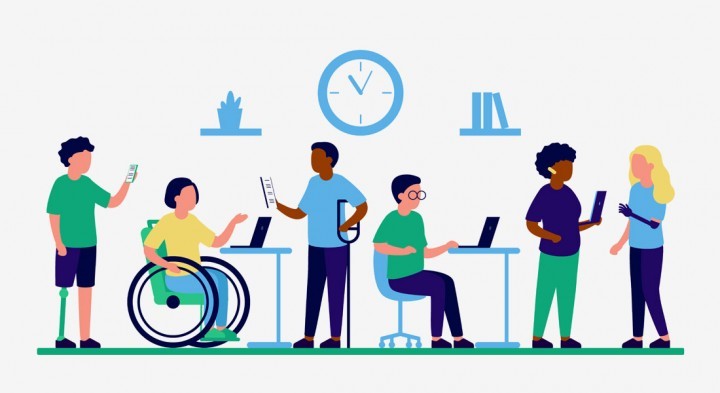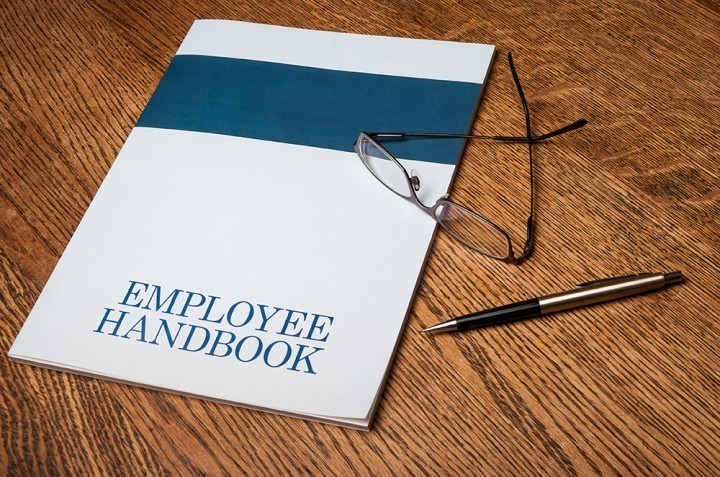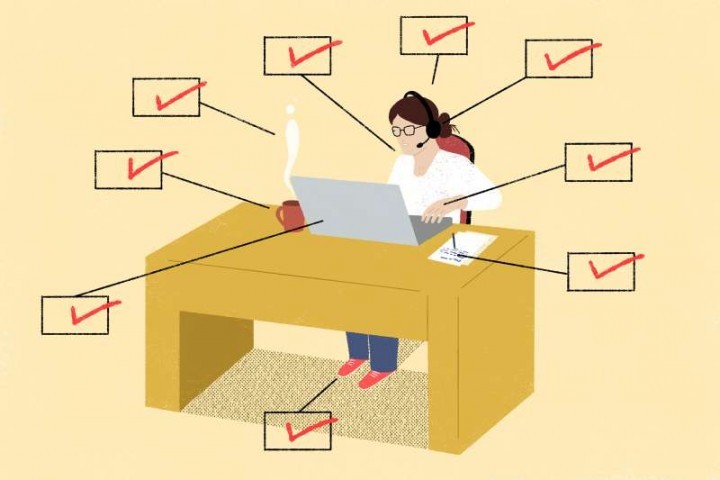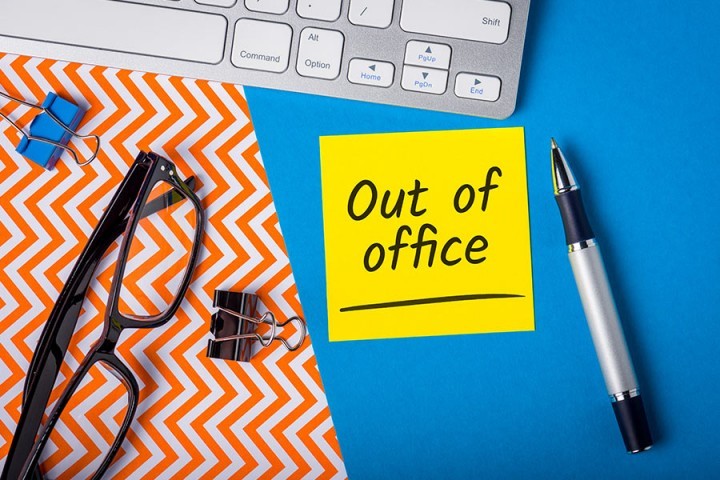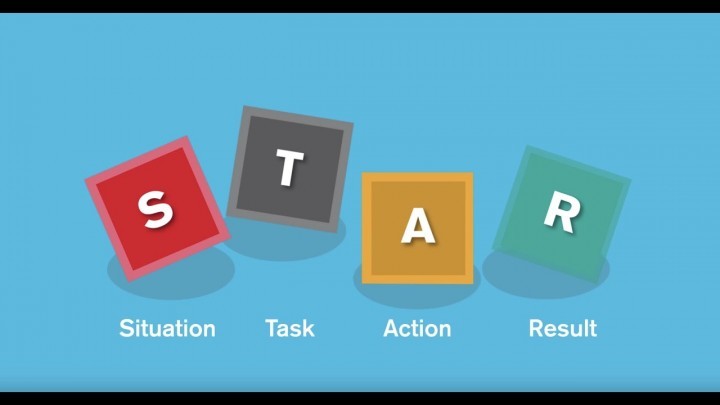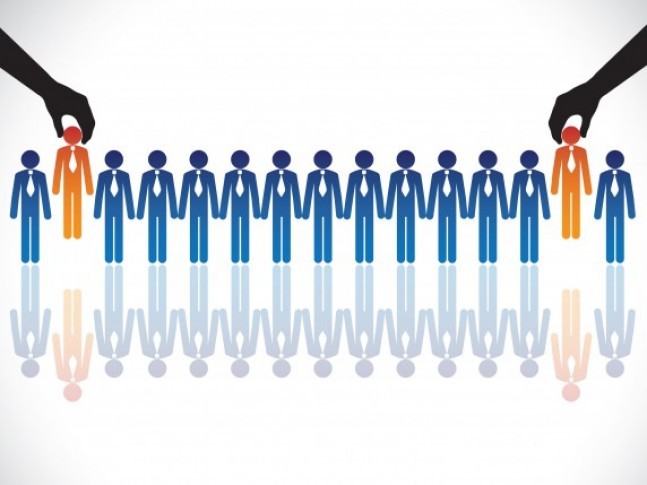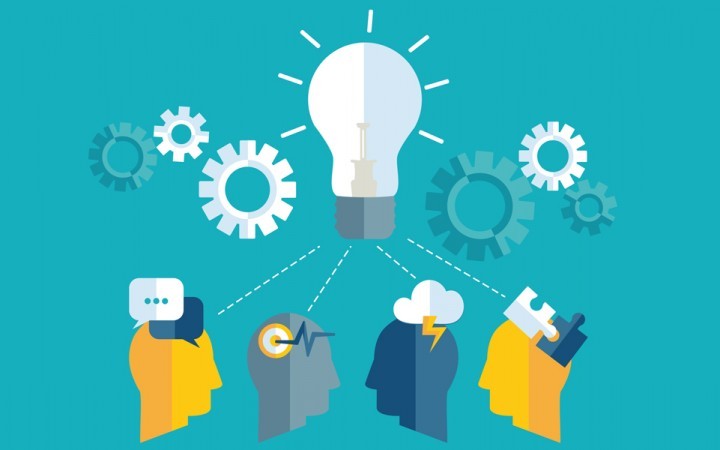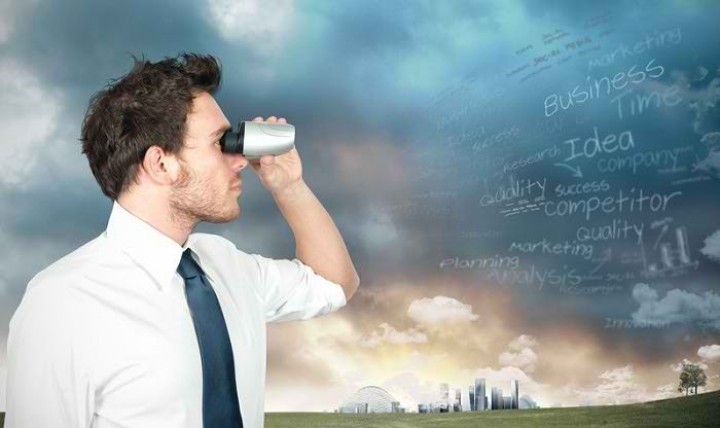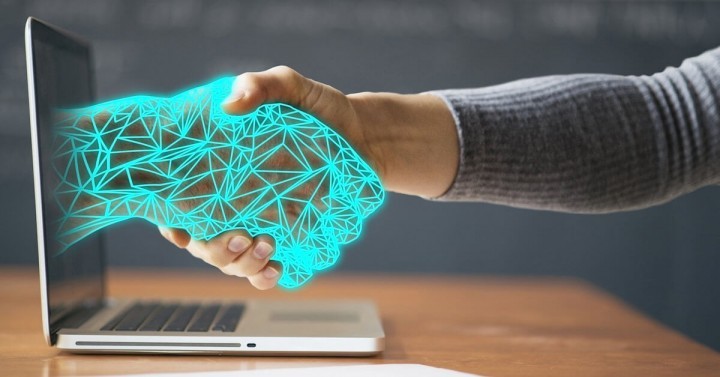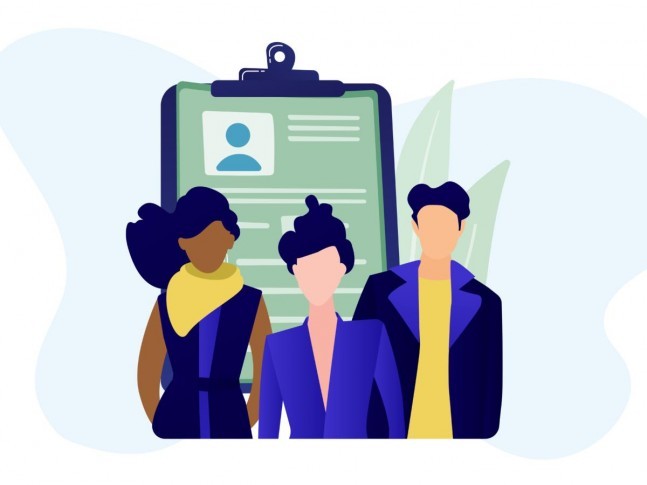4 Tips to ensure you ace your next Online Interview
Since the start of the year, the way we function in our day-to-day life has changed tremendously.
The pandemic has brought about changes in the way we travel, interact with one another and also the way we work!
After countries went under lockdown, many companies adopted the notion of remote working and social distancing for the safety and welfare of their employees. We slowly adjusted to the shift from the meeting rooms to zoom video calls. A similar shift is also noticed in the current interview process.
Just like a face-to-face interview, an online interview also require some preparation. We have put together four tips to give you an edge and ace your next online interview!
Prepare your set-up
Remember for your online interview you will be responsible to find a quiet place with internet connection and also a computer with a webcam or a mobile phone. You could also use a tablet or a smartphone. Ensure that you have working headphones with a built-in or separate microphone.
A quiet, private, and well lit setting is key to a smooth interview. If you are going to do the interview at home, ensure that you won’t be interrupted by your pets, children or other family members. If you ned to find another place for the interview, look into public library spaces. Some libraries have private study rooms that you can avail. If you don’t have the proper tech equipment needed for your interview, ask your family members or friends if you can borrow it from them.
Set-up the frame for your webcam, see how it looks when you are seated away from it. Position your webcam to a neutral background without distractions. If you can, it is best to avoid communal spaces such as coffee shops. Your background should be as neat and de-cluttered as possible, so that the interviewer’s attention is focused on you. All of these points may seem trivial but its adds to your professionalism that you want to deliver in your interview.
Dress Smart and maintain a good Body Language
Even if you are doing the interview in the comfort of your home, dress like you would if you went to an office for an interview. This will help you mentally prepare and get into the zone of undertaking your interview! Recruiters do notice the extra effort you put into the details of your interview and it speaks a lot about your character to them.
Smile and nod during the interview where appropriate, like you would do in a face-to-face one. Keep an optimistic and upbeat mood throughout your interview by having a good posture and using your hand gestures to convey your messages where possible. Maintain a good eye contact with your interviewer, but try not to look directly at them in your screen. Instead focus your gaze on the webcam so that your eyes are aligned with the interviewer, and when you are listening to them you can look back at the screen. This extends a more engaging approach. Try not to fidget and drift your gaze away from your webcam. Make sure you have closed all the unnecessary tabs on windows on your laptop to avoid the risk of inhibiting your conversation or the internet speed. Also set your mobile to silent before your interview!
Practice, Practice, Practice!
Keep a notepad and pen near by at your interview set-up to jot down important points during your interview. You can also make a note of the questions you want to ask your interviewer about your job requirements, salary, benefits etc. Also it is good to have a hard copy of your CV and other important documents next to you. You can also store these on your laptop, to view during the interview or to quickly mail it to your interviewer if they require it.
Practice what you are going to say about yourself and know how to answer to basic interview questions, such as what will you bring to the job role and how will you benefit from it, etc. You can practice a mock interview with a friend or family member at home or even better ask them to give you a video call to do it! This will help you be comfortable with the platform you would be using for your interview and give you more confidence to ace your interview.
Your laptop might have a tendency to lag, so make sure you speak clearly and slowly and do not talk over the other person. Listen carefully to what your interviewer has to say and if you are unsure about something don’t be afraid to ask questions. The more you practice the better, that goes without saying.
Live or Pre-Recorded Interviews
Most live interviews are conducted on platforms such as Google Hangouts, Zoom, Skype etc. You’d would have to join these interviews through a link the employers shares with you. If you are going to use your personal Skype or Google hangout account for the interview, make sure you have a professional username and the correct privacy settings on.
In other scenarios, your employer would prefer to use a pre-recorded interview. They will share with you instructions on how to join the interview. In this style of an online interview, instead of talking to another person, you would be prompted to answer pre-recorded interview questions or questions in writing on the screen. You will be instructed how to record your answer for each questions, and in some cases you may be given more than one chance to record your answer again. Be aware that sometimes there is a time limit for each answer, so prepare well, highlight your points and keep it clear and concise.
Undertaking a pre-recorded interview can feel unnatural, but imagine that you are having a live conversation. Keep the tone of your voice upbeat and use your body language where required, like you would do in person. Practicing your answers before will help you tackle this task well.
Do not forget to follow up in your interview with you employer after you have completed it. We are living in a year where things are changing and functioning differently. All of these tips will help you stand out from the crowd and leave a lasting impression for your next Online Interview.